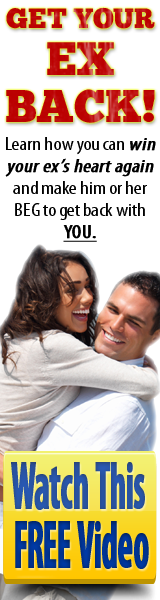Twitter Tools and Tips
June 3, 2010 by
Filed under Tips

People have different reasons for joining Twitter. Whether you want to generate more traffic to your site or you want to increase your social relationships, Twitting is a fun and exciting activity that you can use to achieve your goals.
In this article, you can find helpful tools and tips that you can use when tweeting. You can use these things especially if you’re a beginner or an experienced tweeter.When creating an account in Twitter, you should consider your reason for using the network. For example, if you want to increase the traffic to your site and at the same time make new friends, you need to create two accounts. You will be asked to create your own ID. When creating the ID, you should use the appropriate ID that is related to the tweets that you’re going to send out. By doing so, other people can associate your ID with the tweets.
Twitter keeps people connected at all times. Some individuals send tweets regularly each day. If you can’t send the tweets on the exact time because you have other commitments, you can use the Tweet Later. It is a tool that advises other users that you can’t post at the moment or you can use to automatically post your pre-scheduled tweets. You should also ensure that you don’t auto spam others.
Since the tweets are only 140 characters, you should be extra patient in answering the ones addressed to you. This is one way to develop good conversations. You may get confused at first but as you use the Twitter often, you can go with the flow.
Sharing pictures is also possible with Twitter. When you make new friends, share some of your interesting pictures so that others can get to know you better. You can use the tool Twitpic. You can upload your pictures once you’ve created your account. The tool is also compatible with mobile devices which make it easier to share pictures from your mobile device.
Create blogs and share them with others. Choose informative topics and create awareness through microblogging. Besides, that’s what Twitter is all about – microblogging. Use AddTweets and other widgets.
Don’t depend on Twitter to act as your personal vault. Sometimes, Twitter encounters certain technical problems which can lead to possible data loss. Like other social network websites, Twitter can’t give 100% guarantee that all your pictures, business lists, and videos are safe. Make sure that you have your own storage backup.
When having personal conversations, it would be best to do it someplace else. The tweets are sent to all your friends so if you’re having personal conversation, others may choose not to follow you. When others ‘un-follow’ you, it can diminish your presence in Twitter.
Use Twittervision and see what the whole world is doing. This is an excellent tool to stay well-informed at all times. Twhirl is one of the desktop clients that you can use to efficiently use Twitter. It is suitable to Mac OSX and Windows (XP/ Vista). It is also available in different languages such as German, Italian, English, and Spanish. Whenever you receive new tweets, you will be notified immediately and offers timeline features.
So, have you tried using these tools and tips? Start using them now so that you can use Twitter with ease. Make new friends or promote your site through Twitter and have fun.